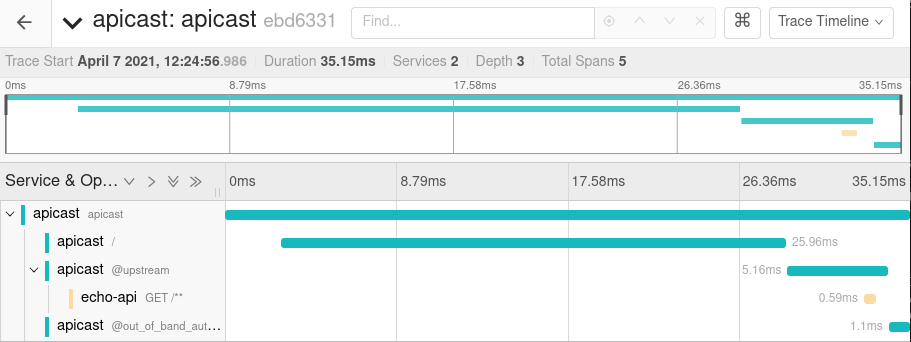OpenTracing on 3scale
Introduction
This document will walk you through how to setup Jaeger, enable OpenTracing on APIcast and Echo-api, then confirm the integration on OpenShift 4.x.
Prerequisites
Software requirements
My tested environment
- Fedora 32
- Red Hat CodeReady Containers(CRC) 1.24.0
- OpenShift 4.7.0
- 3scale 2.9
Setup procedure
Install Red Hat OpenShift Jaeger operator
Open OperatorHub.
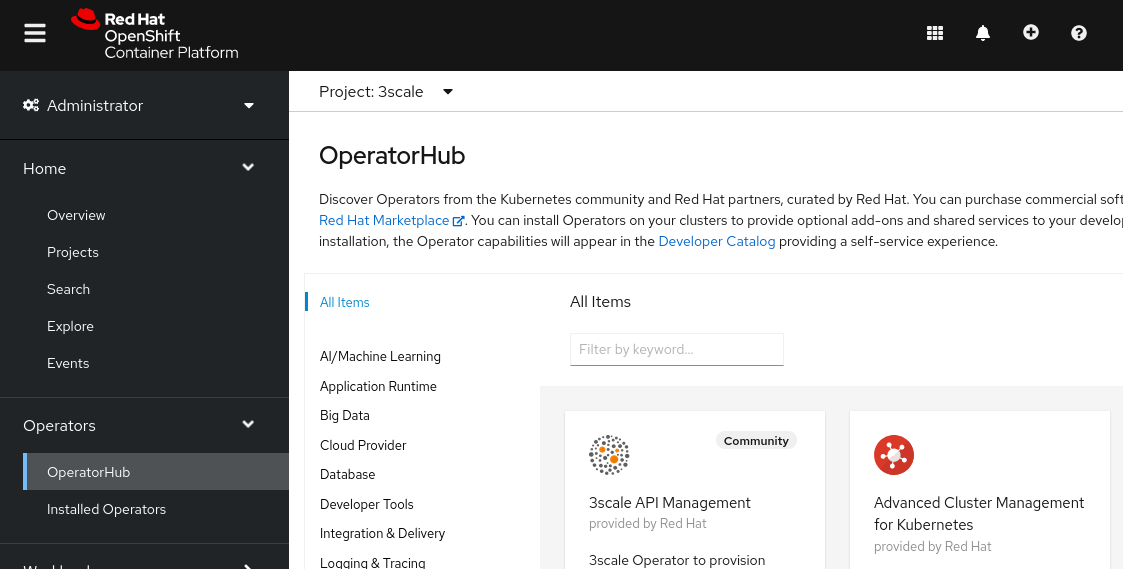
Search
jaeger, then clickRed Hat OpenShift Jaeger.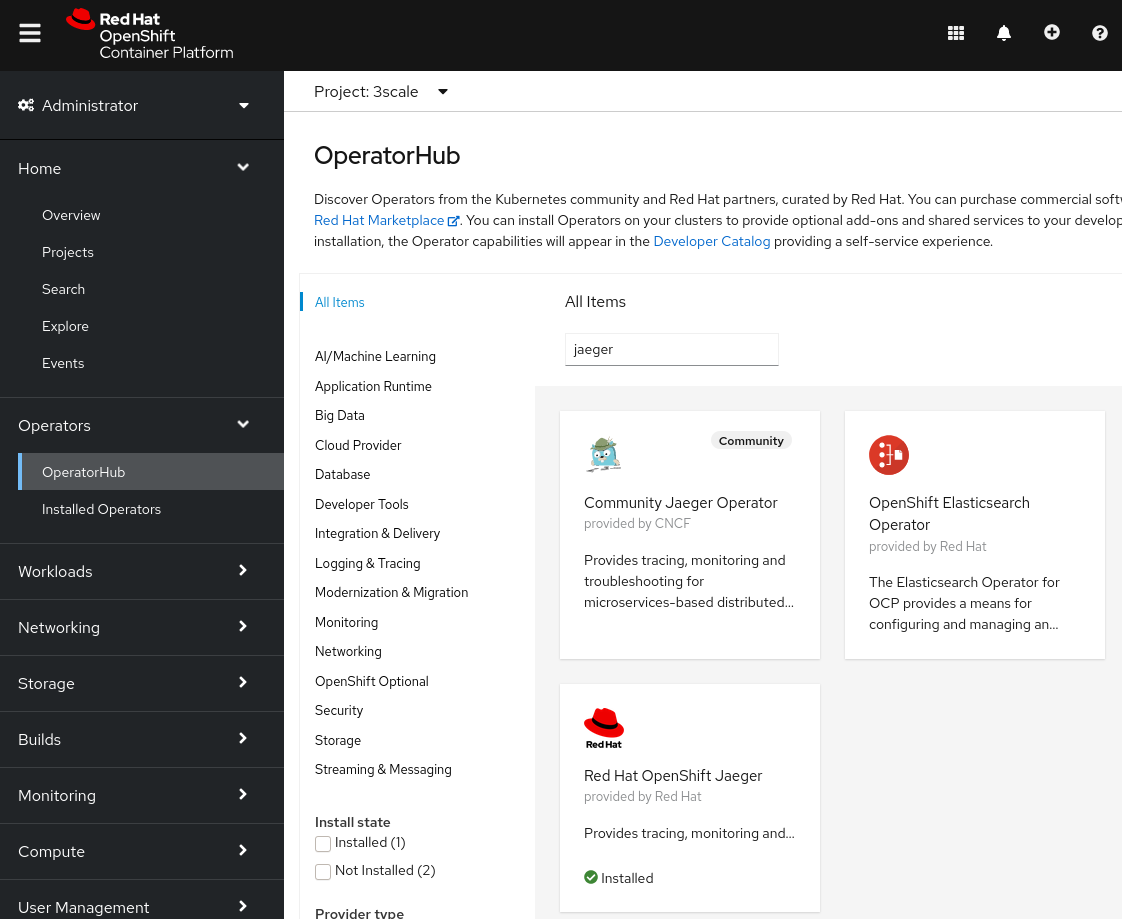
Click
Install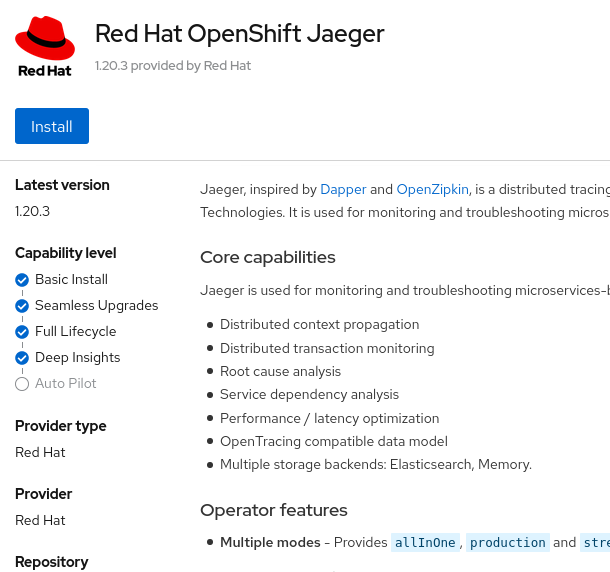
Click
Installagain.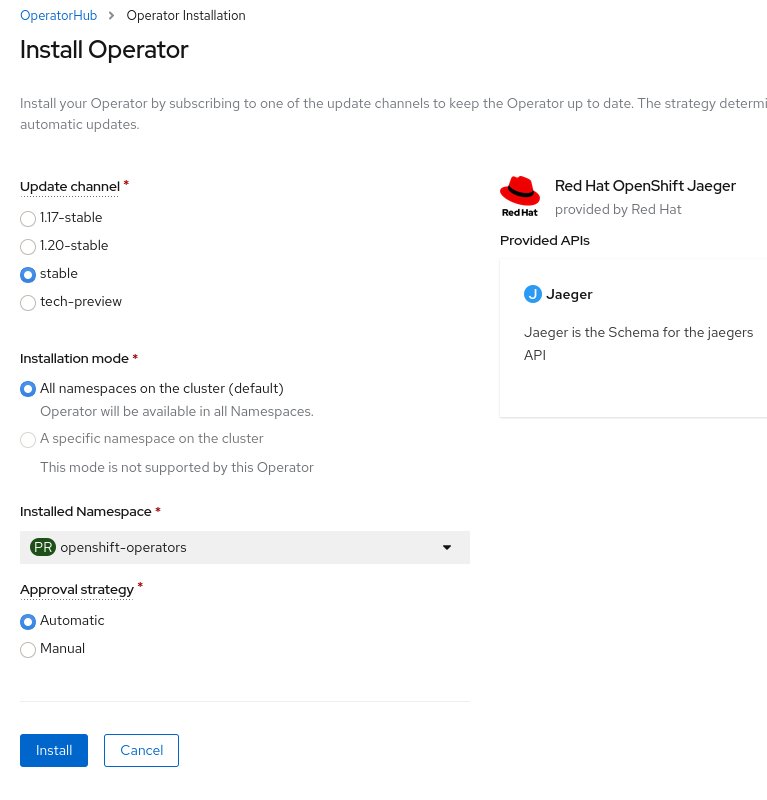
Wait until the installation complete.
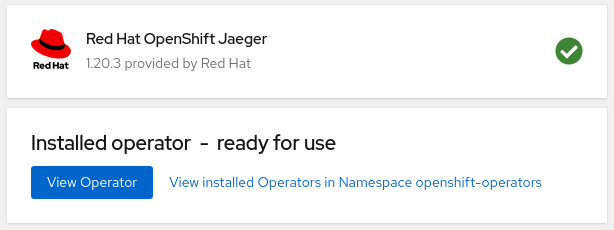
Create Jaeger
Open Installed Operators page, make sure the project is your 3scale project. Then click
Jaegerlink.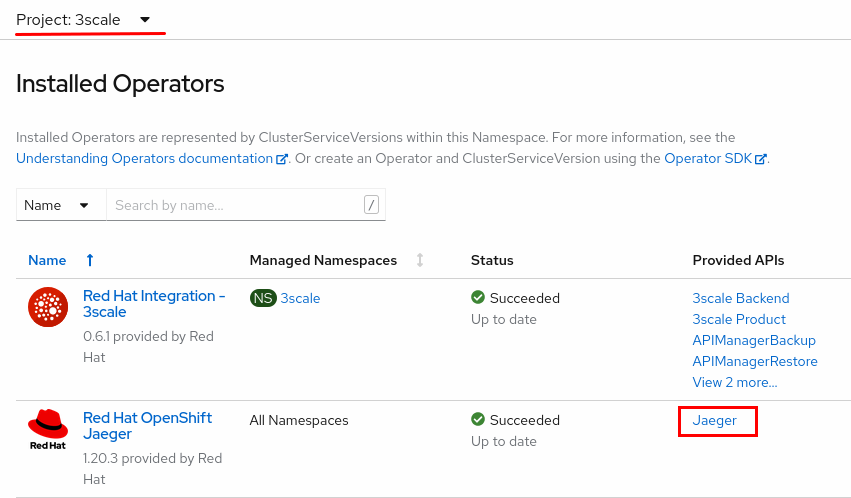
Click
Create Jaeger.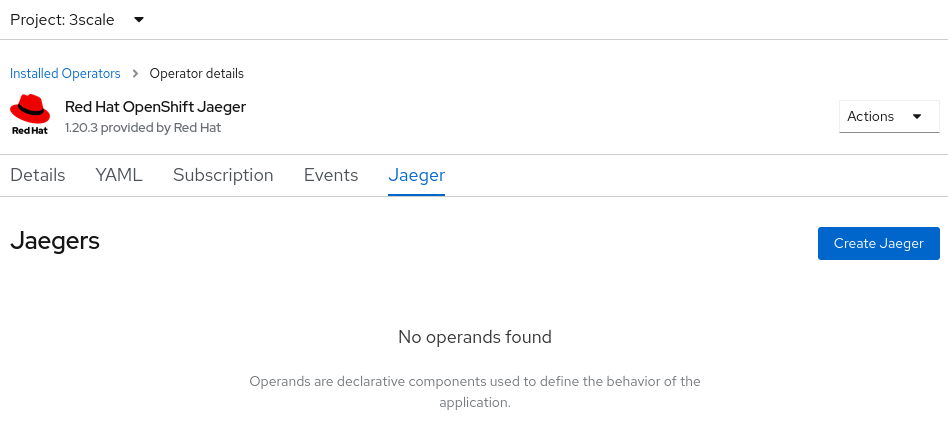
Click
Create.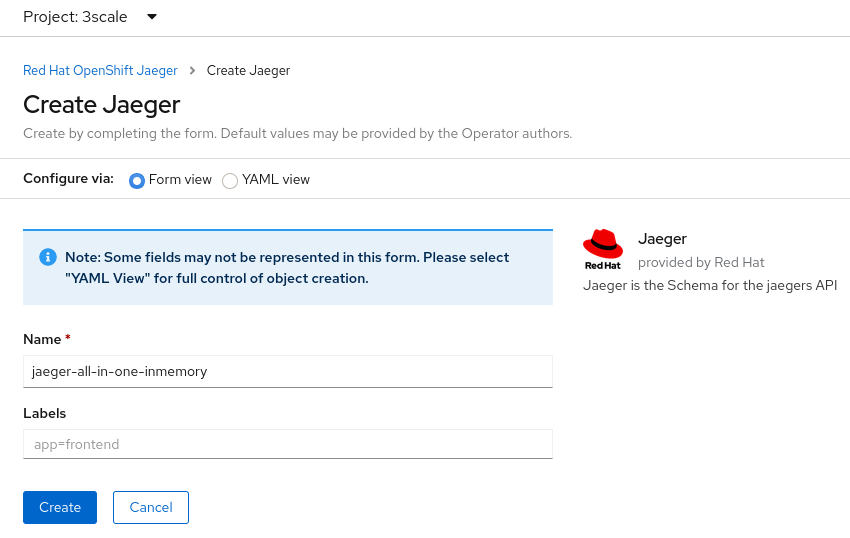
jaeger-all-in-one-in-memorywill be created.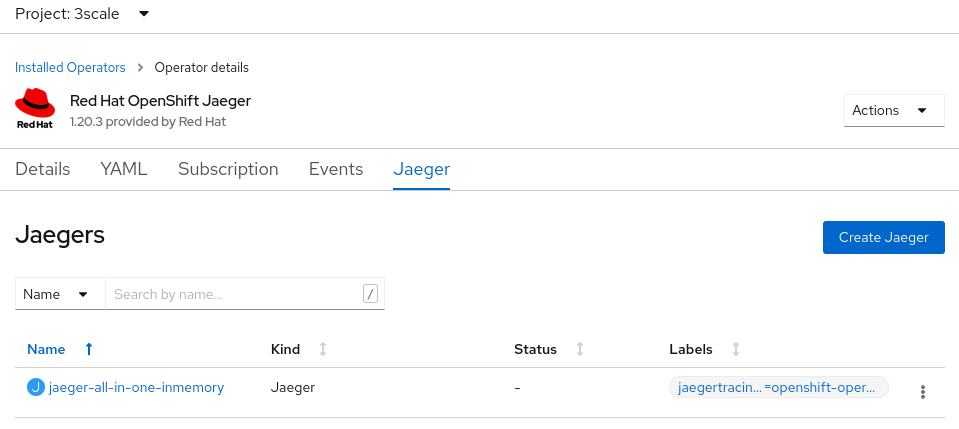
Search
jaeger-all-in-one-in-memoryroute, then open the location.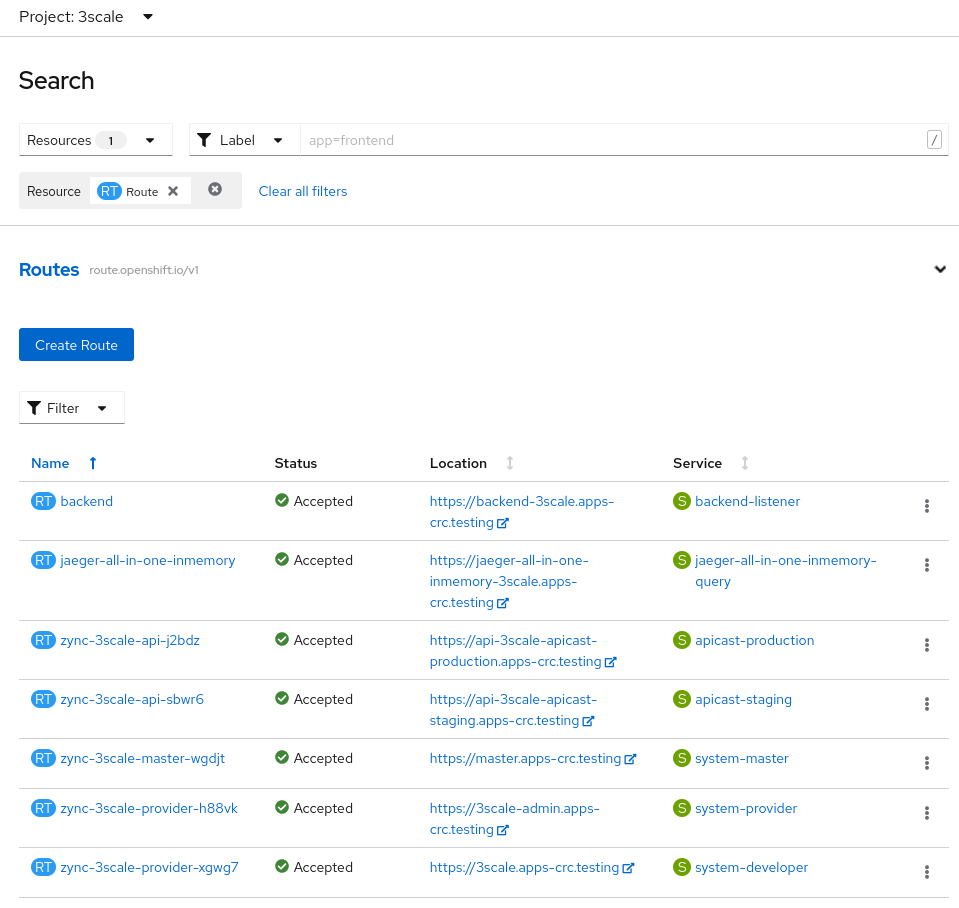
Click
Login with OpenShift.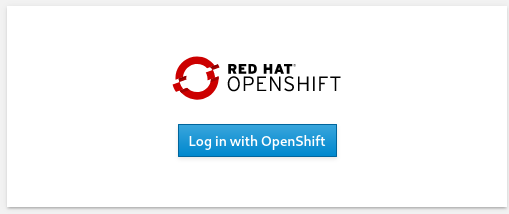
Login to OpenShift as a user.
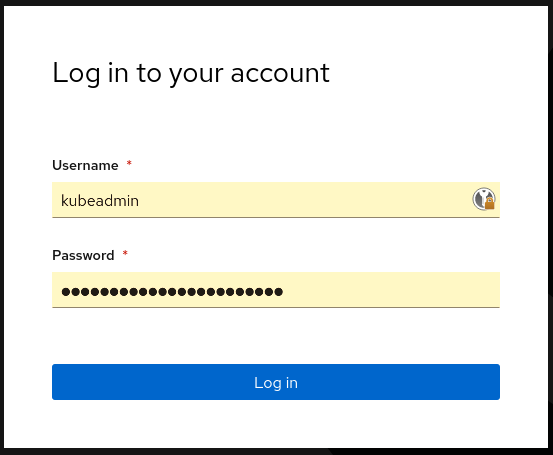
Click
Allow selected permissions.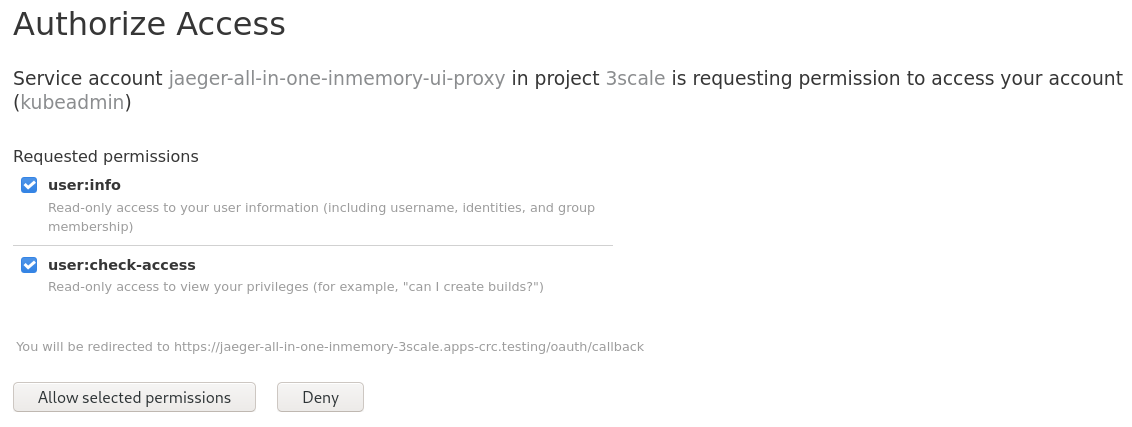
Now you will see Jaeger UI.
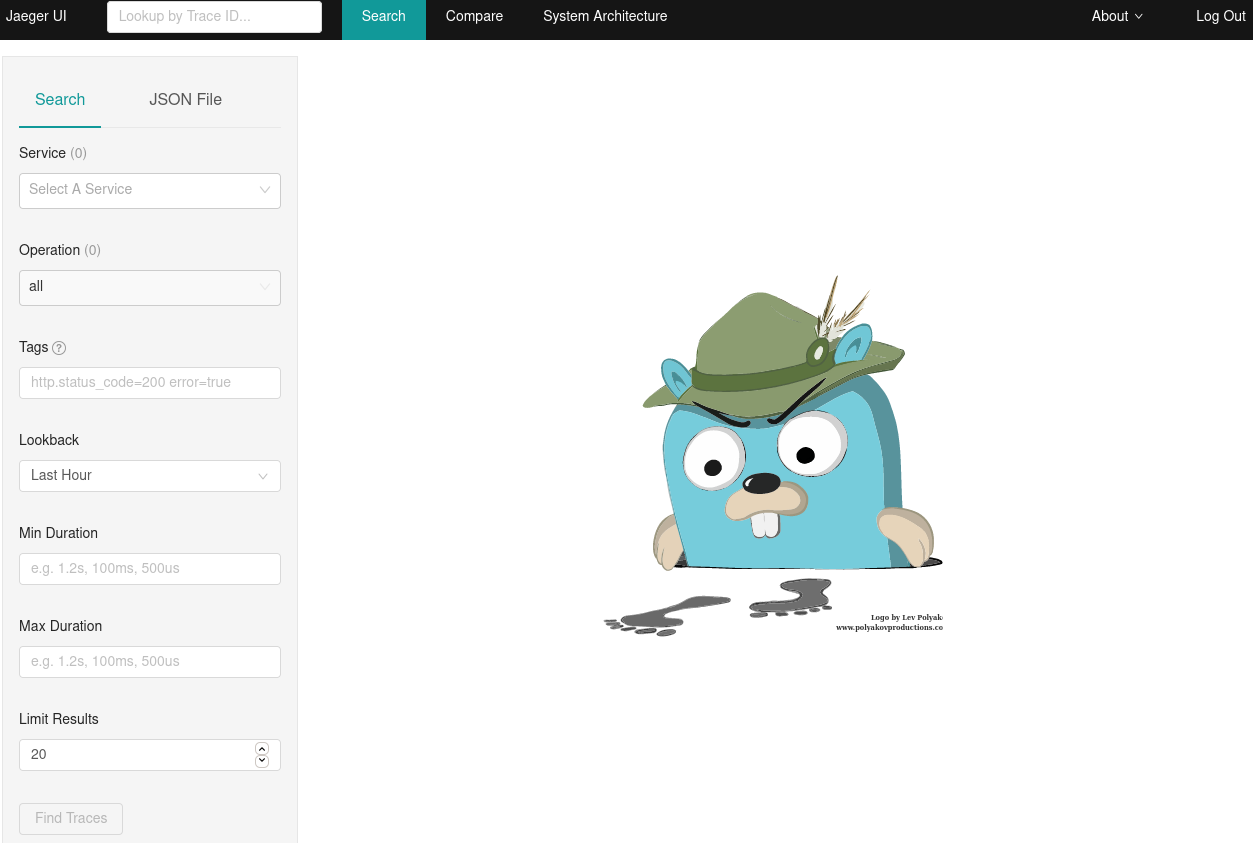
You can see 4 Jaeger services in the project.
$ oc get svc|grep '\(jaeger\|NAME\)' NAME TYPE CLUSTER-IP EXTERNAL-IP PORT(S) AGE jaeger-all-in-one-inmemory-agent ClusterIP None <none> 5775/UDP,5778/TCP,6831/UDP,6832/UDP 5d jaeger-all-in-one-inmemory-collector ClusterIP 10.217.5.218 <none> 9411/TCP,14250/TCP,14267/TCP,14268/TCP 5d jaeger-all-in-one-inmemory-collector-headless ClusterIP None <none> 9411/TCP,14250/TCP,14267/TCP,14268/TCP 5d jaeger-all-in-one-inmemory-query ClusterIP 10.217.4.66 <none> 443/TCP 5d
Configure APIcast
Reference: Configuring APIcast with OpenTracing
Configure
jaeger_config.jsonlocally.{ "service_name": "apicast", "disabled": false, "sampler": { "type": "const", "param": 1 }, "reporter": { "queueSize": 100, "bufferFlushInterval": 10, "logSpans": false, "localAgentHostPort": "jaeger-all-in-one-inmemory-agent:6831" }, "headers": { "jaegerDebugHeader": "debug-id", "jaegerBaggageHeader": "baggage", "TraceContextHeaderName": "uber-trace-id", "traceBaggageHeaderPrefix": "testctx-" }, "baggage_restrictions": { "denyBaggageOnInitializationFailure": false, "hostPort": "127.0.0.1:5778", "refreshInterval": 60 } }Register jaeger_config.json as a ConfigMap
$ oc create configmap jaeger-config --from-file=jaeger_config.jsonMount the file on apicast-production
$ oc set volume dc/apicast-production --add --overwrite --name=jaeger-config --mount-path=/opt/app-root/src/conf.d/opentracing/jaeger_config.json --sub-path=jaeger_config.json --source='{"configMap":{"name":"jaeger-config","items":[{"key":"jaeger_config.json","path":"jaeger_config.json"}]}}'Add
OPENTRACING_TRACERandOPENTRACING_CONFIGenvironment variables in apicast-production deploymentconfig.$ oc set env dc/apicast OPENTRACING_TRACER=jaeger OPENTRACING_CONFIG=/opt/app-root/src/conf.d/opentracing/jaeger_config.json- After deployed apicast-production, call a production base url of a product
Open Jaeger UI, select
apicastservice then clickFind Traces.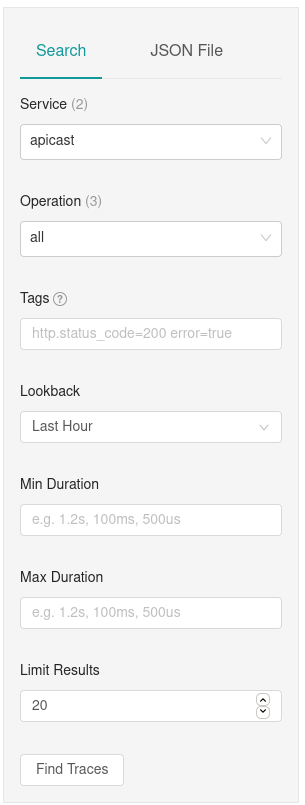
Traces are listed.
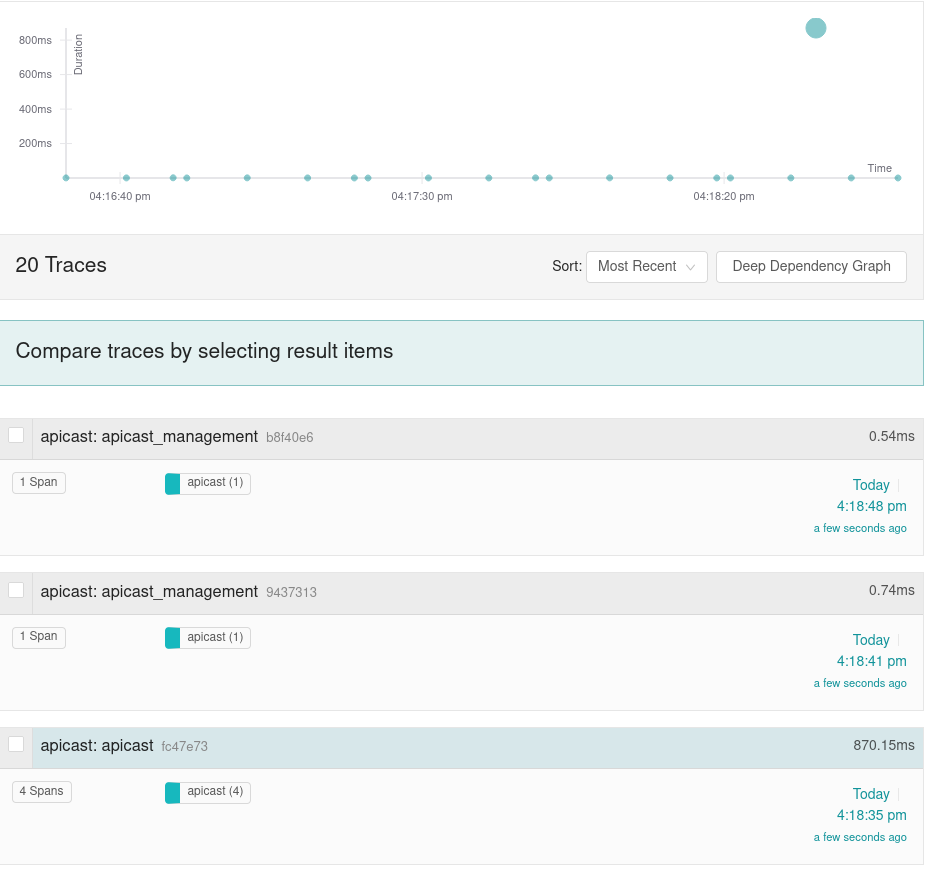
Setup echo-api
Install echo-api
$ oc new-app -f https://raw.githubusercontent.com/3scale/echo-api/master/contrib/openshift/echo-api-template.yml --param ECHOAPI_HOST=echo-api.apps-crc.testingConfigure echo-api
$ oc set env dc/echo-api OPENTRACING_TRACER=jaeger JAEGER_AGENT_HOST=jaeger-all-in-one-inmemory-agent JAEGER_AGENT_PORT="6831"Open Jaeger UI, select
echo-apiservice then clickFind Traces. Traces are listed.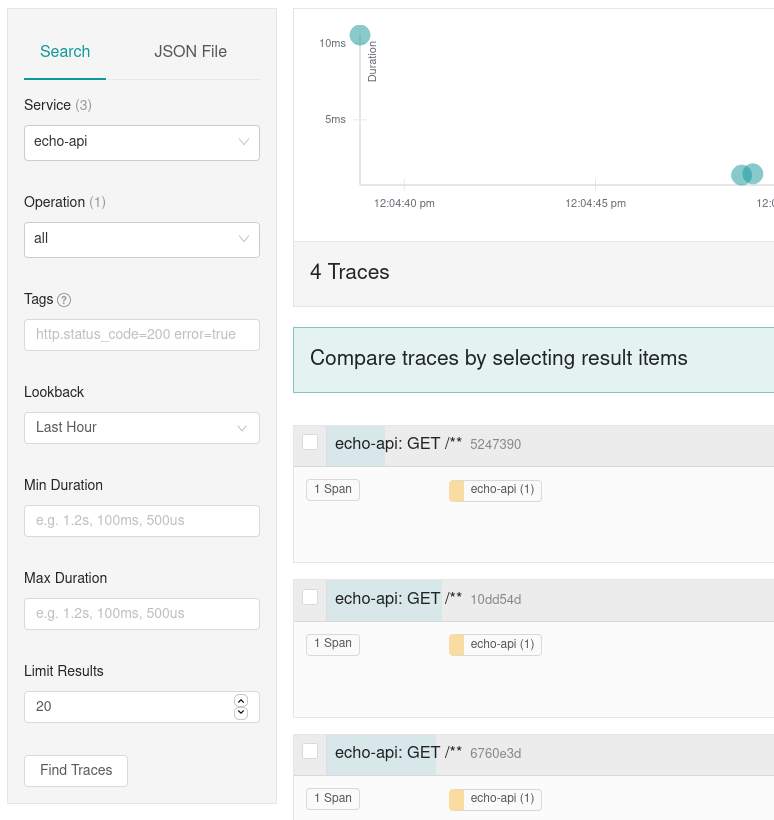
Configure a product
Configure the echo-api route as a backend
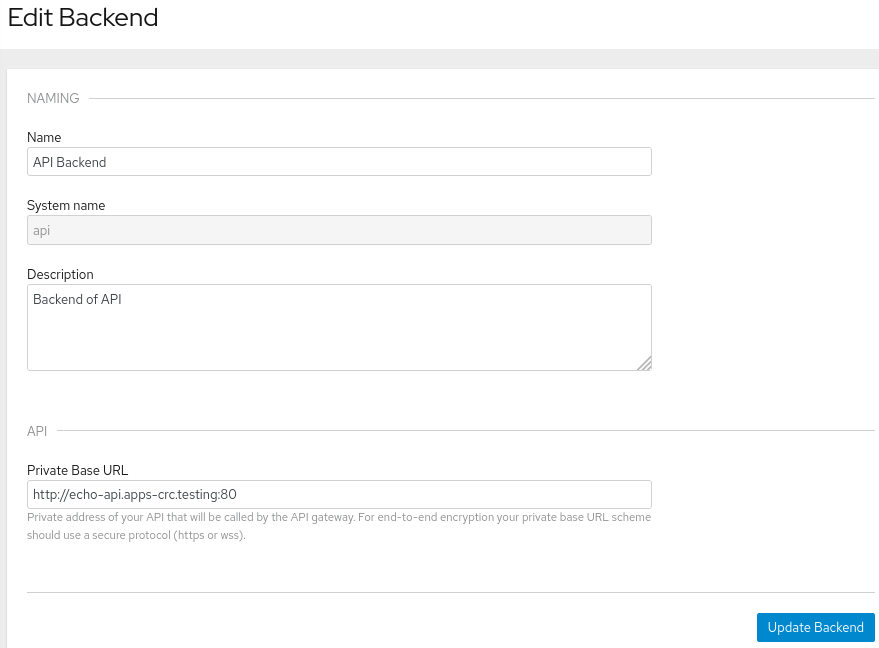
Configure the the backend to a product
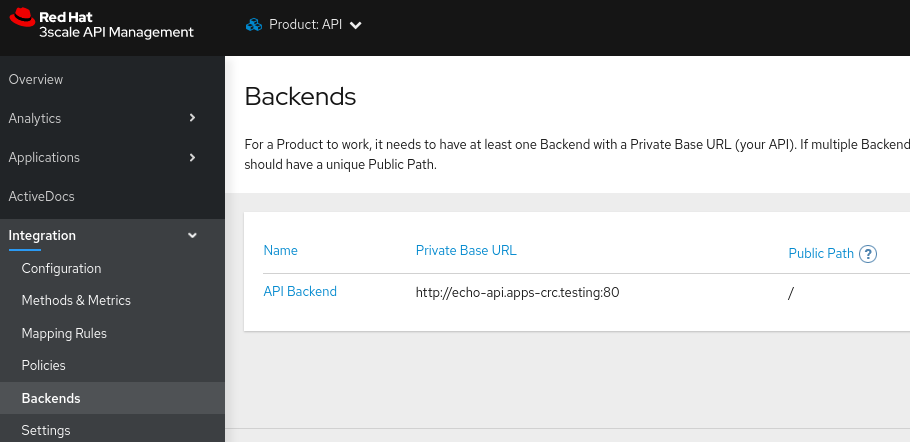
- Promote the configuration to the staging and production environment
Test the integration
- Send a request to the production public base url
Confirm whether the response returned from the echo-api
example:
$ curl "https://api-3scale-apicast-production.apps-crc.testing:443/?user_key=b382b63a376dc1d41de338509066e2d3" -k{ "method": "GET", "path": "/", "args": "user_key=b382b63a376dc1d41de338509066e2d3", "body": "", "headers": { "HTTP_VERSION": "HTTP/1.1", "HTTP_X_REAL_IP": "10.217.0.1", "HTTP_X_3SCALE_PROXY_SECRET_TOKEN": "Shared_secret_sent_from_proxy_to_API_backend_5817cd301754f6b2", "HTTP_USER_AGENT": "curl/7.69.1", "HTTP_ACCEPT": "*/*", "HTTP_X_FORWARDED_HOST": "api-3scale-apicast-production.apps-crc.testing, echo-api.apps-crc.testing", "HTTP_X_FORWARDED_PORT": "443, 80", "HTTP_X_FORWARDED_PROTO": "https, http", "HTTP_FORWARDED": "for=192.168.130.1;host=api-3scale-apicast-production.apps-crc.testing;proto=https, for=10.217.0.117;host=echo-api.apps-crc.testing;proto=http", "HTTP_X_FORWARDED_FOR": "192.168.130.1, 10.217.0.117", "HTTP_UBER_TRACE_ID": "ebd6331bd080b480:b7cca0910ca55d3d:ebd6331bd080b480:1", "HTTP_HOST": "echo-api.apps-crc.testing" }, "uuid": "4029588a-77de-44b8-a80a-388e5506aa50" }Open Jaeger UI, select
apicastservice then clickFind Traces. Traces are listed.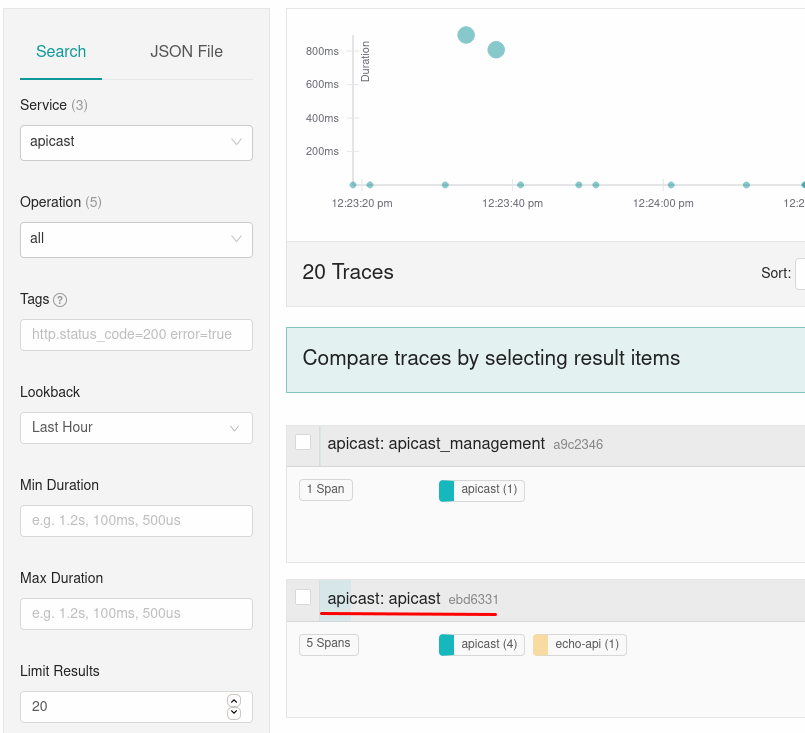
Click a trace that contais
apicastandecho-api. APIcast and Echo-api is included in one trace.